Apex Documentation
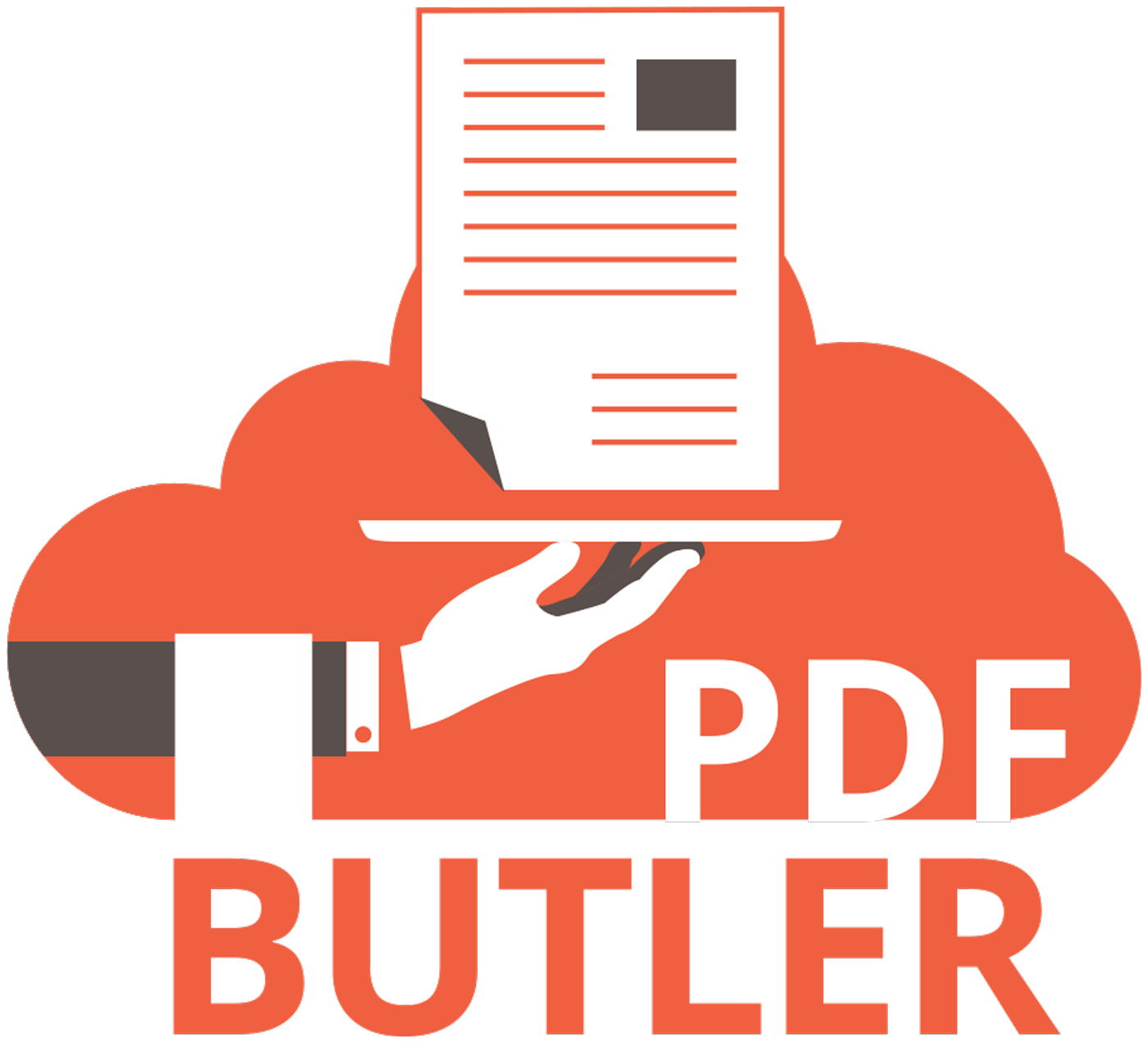
Powered by PDF Butler
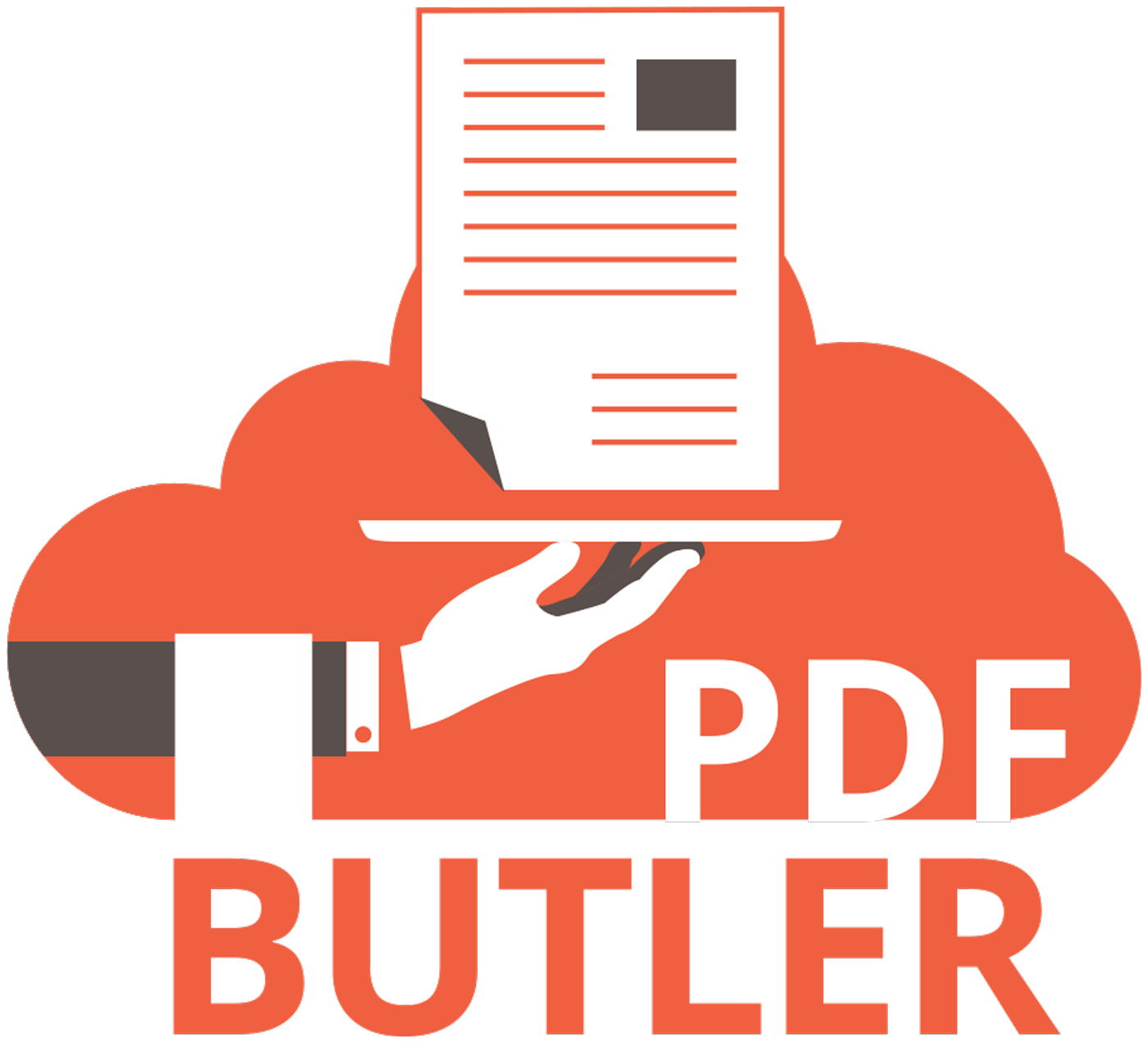
| Show: | |||||||||||||||||||||||||||||||||||||||||||||||||||
ConvertController
Signature
global with sharing class ConvertController
ConvertController Methods
convert(data)
Convenient method that converts a DocConfig and returns the ContentVersionId or AttachmentId
Signature
webService static String convert(ConvertDataModel data)
Parameters
data
Type:
ConvertDataModel
ConvertDataModel instance to use
Returns
ContentVersionId or AttachmentId (dependent on Delivery Type on DocConfig)
See
Example
convertAura(data)
Signature
@AuraEnabled
global static String convertAura(ConvertDataModel data)
convertStandaloneDocToPDF(fileName, document, pdfAction)
Signature
@AuraEnabled
global static String convertStandaloneDocToPDF(String fileName,Blob document,String pdfAction)
convertStandaloneDocToPDFV2(fileName, document, pdfAction, packId, locale, alternativeName)
Signature
@AuraEnabled
global static String convertStandaloneDocToPDFV2(String fileName,Blob document,String pdfAction,String packId,String locale,String alternativeName)
convertToDocx(docConfigId, objectId)
Signature
webService static String convertToDocx(Id docConfigId, Id objectId)
Deprecated
use cadmus_core.ConvertController.convertWithWrapper(data)
convertToDocxAura(docConfigId, objectId)
Signature
@AuraEnabled
global static String convertToDocxAura(Id docConfigId, Id objectId)
convertToPdf(docConfigId, objectId)
Signature
webService static String convertToPdf(Id docConfigId, Id objectId)
Deprecated
use cadmus_core.ConvertController.convertWithWrapper(data)
convertToPdfAura(docConfigId, objectId)
Signature
@AuraEnabled
global static String convertToPdfAura(Id docConfigId, Id objectId)
Deprecated
use cadmus_core.ConvertController.convertWithWrapper(data)
convertWithWrapper(data)
Convert DocConfig or Pack defined in the ConvertDataModel
Signature
webService static DocGenerationWrapper convertWithWrapper(ConvertDataModel data)
Parameters
data
Type:
ConvertDataModel
ConvertDataModel instance to use
Returns
DocGenerationWrapper
See
Example
convertWithWrapperAndInputMap(data, inputMap)
Convert DocConfig or Pack defined in the ConvertDataModel with variables and datasources included via the inputMap
Signature
global static DocGenerationWrapper convertWithWrapperAndInputMap(ConvertDataModel data, Map<String, Object> inputMap)
Parameters
data
Type:
ConvertDataModel
ConvertDataModel instance to use
inputMap
Type:
Map<String, Object>
Map<String, Object) Map that can include extra key/value datasources, parameters for SOQL DataSources, ...
Returns
DocGenerationWrapper
See
Example
fileUploader(datas)
Method that will take the File identified by the ContentVersion Id and upload that to eg SharePoint
Signature
global static UtilClasses.FileUploadResponse fileUploader(List<UtilClasses.FileUploadData> datas)
Parameters
datas
Type:
List<UtilClasses.FileUploadData>
List of files to upload
Returns
extra data, if available on the upload
Example
ConvertController.ConvertDataModel
Class to capture all required convert data
Signature
global with sharing class ConvertDataModel
Example
ConvertController.ConvertDataModel Properties
|
|||||||||||||||||||||||||||||||||||||||||||||||||||